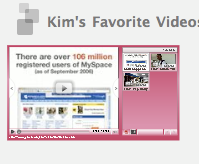
For those of you that were interested in how I created the "My Favorite Videos" Box on my sidebar: First, I created an account in YouTube. Then, I chose and/or uploaded some videos and created a playlist. Next, under "more" in your Account menu I chose Custom Video Players. I did have to play around with the specs until I got it to fit onto the sidebar of my blog. Lastly, just copy and paste the embedded html. I hope this makes sense and helps those of you that want to try.

